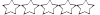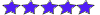Ciao a tutti!
Mi sono avvicinato da un mesetto al mondo Mikrotik, per ora ho usato solo il modello RB760iGS, mi trovo bene e lo sto montando in diversi posti, la configurazione tipica in cui lo uso è FTTH + backup su LTE (con tunnel GRE), ma spesso mi è capitato di usarlo con due modem ADSL + backup su LTE, in questo caso specifico ho delle necessità di routing, determinati IP devono essere raggiunti passando prima dalla ADSL 2 e in caso non funziona dalla ADSL 1 e in fine dalla linea LTE, mentre tutto il resto del traffico prima dalla ADSL 1, poi dalla LTE e in fine dalla ADSL 2, questo l'ho fatto senza problema usando in IP -> Routes e definendo i le distance sui gateway e sugli ip, ora ho un problema simile ma che su Mikrotik va affrontato in modo diverso.
Ho un computer della rete locale, con ip statico, che deve usare SEMPRE un gateway diverso dal default gateway, e solo se quella linea è down deve uscire dal default gateway e quindi dalla linea LTE di backup, ho provato a cercare e l'unica soluzione che sono riuscito a mettere in pratica mi da diversi problemi di lentezza, in pratica in prerouting in firewall -> mangle, marco i pacchetti:
- chain: prerouting,
- src. address: 192.168.1.10,
- action: mark routing,
- new routing mark: prova,
quindi in ip -> routes ho creato una rotta ove gli dico di uscire tramite la l'ip del router collegato alla eth4:
- dst. address 0.0.0.0/0,
- gateway: 192.168.10.254,
- type: unicast,
- distance: 1
- scope: 30
- target scope: 10
- routing mark: prova
Questo sistema funziona solo che si lamentano di andare lenti, che prima collegati direttamente al modem andavano più veloci, ma non solo il computer preposto a uscire tramite quel gateway, ma anche gli altri... La cosa mi sembra molto strana ma non vorrei aver sbagliato qualcosa o che il marcare rallenti il router.
Idee?
Grazie in anticipo!