
Volevo progettare una rete ospf con multi-area.

R1 e R2 appartengono all'area di BackBone.
R1, R3, R4 appartengono all'area1
R1 quindi e' un router di bordo-area
Vi riporto il codice che ho scritto.
Sul R1
- Codice: Seleziona tutto
[admin@MikroTik] > system identity set name=R1
[admin@R1] > interface bridge add name=loopback
[admin@R1] > ip address
[admin@R1] /ip address> add interface=loopback address=10.10.10.1/24
[admin@R1] /ip address> add interface=ether1 address=192.168.1.1/24
[admin@R1] /ip address> add interface=ether2 address=192.168.0.1/24
[admin@R1] /ip address> / routing ospf
[admin@R1] /routing ospf> instance set default router-id=10.10.10.1
[admin@R1] /routing ospf> area add name=area1 area-id=192.168.1.1
[admin@R1] /routing ospf> network add area=backbone network=192.168.0.0/24
[admin@R1] /routing ospf> network add area=area1 network=192.168.1.0/24
Sul R2
- Codice: Seleziona tutto
[admin@MikroTik] > system identity set name=R2
[admin@R2] > interface bridge add name=loopback
[admin@R2] > ip address
[admin@R2] /ip address> add interface=loopback address=10.10.10.2/24
[admin@R2] /ip address> add interface=ether1 address=192.168.0.2/24
[admin@R2] /ip address> /routing ospf
[admin@R2] /routing ospf> instance set default router-id=10.10.10.2
[admin@R2] /routing ospf> network add area=backbone network=192.168.0.0/24
Sul R3
- Codice: Seleziona tutto
[admin@MikroTik] > system identity set name=R3
[admin@R3] > interface bridge add name=loopback
[admin@R3] > interface wireless set wlan1 mode=bridge country=italy ssid=area1 disabled=no
[admin@R3] > ip address
[admin@R3] /ip address> add interface=loopback address=10.10.10.3/24
[admin@R3] /ip address> add interface=ether1 address=192.168.1.2/24
[admin@R3] /ip address> add interface=wlan1 address=192.168.1.3/24
[admin@R3] /ip address> /routing ospf
[admin@R3] /routing ospf> instance set default router-id=10.10.10.3
[admin@R3] /routing ospf> area add name=area1 area-id=192.168.1.0
[admin@R3] /routing ospf> network add area=area1 network=192.168.1.0/24
Sul R4
- Codice: Seleziona tutto
[admin@MikroTik] > system identity set name=R4
[admin@R4] > interface bridge add name=loopback
[admin@R4] > interface wireless set wlan1 mode=station-pseudobridge country=italy ssid=area1 disabled=no
[admin@R4] > ip address
[admin@R4] /ip address> add interface=loopback address=10.10.10.4/24
[admin@R4] /ip address> add interface=wlan1 address=192.168.1.4/24
[admin@R4] /ip address> /routing ospf
[admin@R4] /routing ospf> instance set default router-id=10.10.10.4
[admin@R4] /routing ospf> area add name=area1 area-id=192.168.1.0
[admin@R4] /routing ospf> network add area=area1 network=192.168.1.0/24
Vi riporto dei "test" e noto che nell'R1 c'e' la connessione con l'R3 e' in Ex-Start. Viceversa invece e' in "Full".
Sapreste dirmi qualcosa?
Sull'R1
- Codice: Seleziona tutto
[admin@R1] > routing ospf
[admin@R1] /routing ospf > route print
# DST-ADDRESS STATE COST GATEWAY INTERFACE
0 192.168.0.0/24 intra-area 10 0.0.0.0 ether2
1 192.168.1.0/24 intra-area 10 0.0.0.0 ether1
[admin@R1] /routing ospf > neighbor print
0 instance=default router-id=10.10.10.2 address=192.168.0.2 interface=ether2
priority=1 dr-address=192.168.0.2 backup-dr-address=192.168.0.1
state="Full" state-changes=5 ls-retransmits=0 ls-requests=0 db-summaries=0
adjacency=2m29s
1 instance=default router-id=10.10.10.3 address=192.168.1.2 interface=ether1
priority=1 dr-address=192.168.1.2 backup-dr-address=192.168.1.1
state="ExStart" state-changes=9 ls-retransmits=0 ls-requests=0
db-summaries=0
Sull'R2
- Codice: Seleziona tutto
[admin@R2] > routing ospf
[admin@R2] /routing ospf> route print
# DST-ADDRESS STATE COST GATEWAY INTERFACE
0 192.168.0.0/24 intra-area 10 0.0.0.0 ether1
1 192.168.1.0/24 inter-area 30 192.168.0.1 ether1
[admin@R2] /routing ospf> neighbor print
0 instance=default router-id=10.10.10.1 address=192.168.0.1 interface=ether1
priority=1 dr-address=192.168.0.2 backup-dr-address=192.168.0.1
state="Full" state-changes=5 ls-retransmits=0 ls-requests=0 db-summaries=0
adjacency=5m43s
Sull'R3
- Codice: Seleziona tutto
[admin@R3] > routing ospf
[admin@R3] /routing ospf> route print
# DST-ADDRESS STATE COST GATEWAY INTERFACE
0 192.168.0.0/24 inter-area 20 192.168.1.1 ether1
1 192.168.1.0/24 intra-area 10 0.0.0.0 wlan1
[admin@R3] /routing ospf> neighbor print
0 instance=default router-id=10.10.10.4 address=192.168.1.4 interface=wlan1
priority=1 dr-address=192.168.1.4 backup-dr-address=192.168.1.3
state="Full" state-changes=50 ls-retransmits=0 ls-requests=0
db-summaries=0 adjacency=4m39s
1 instance=default router-id=10.10.10.1 address=192.168.1.1 interface=ether1
priority=1 dr-address=192.168.1.2 backup-dr-address=192.168.1.1
state="Full" state-changes=19 ls-retransmits=0 ls-requests=0
db-summaries=0 adjacency=2m46s
Sull'R4
- Codice: Seleziona tutto
[admin@R4] > routing ospf
[admin@R4] /routing ospf> route print
# DST-ADDRESS STATE COST GATEWAY INTERFACE
0 192.168.0.0/24 inter-area 30 192.168.1.3 wlan1
1 192.168.1.0/24 intra-area 10 0.0.0.0 wlan1
[admin@R4] /routing ospf> neighbor print
0 instance=default router-id=10.10.10.3 address=192.168.1.3 interface=wlan1
priority=1 dr-address=192.168.1.4 backup-dr-address=192.168.1.3
state="Full" state-changes=11 ls-retransmits=0 ls-requests=0
db-summaries=0 adjacency=9m50s

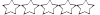

![ok [ok]](./images/smilies/oh73.gif) ...
...
