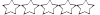Ho tentato in passato, scrivendo anche qui, ma nulla... E così ho continuato ad utilizzare " mini client " linux ed IP tables... Però vorrei sfruttare ed imparare ad usare Mikrotik...
Il mio scopo è quello di scavalcare delle reti NAT per poter così mettere in ascolto porte di alcuni hardware che si trovano in essa...
Ho seguito numerose guide, ma con mikrotik non ne vengo proprio a capo... Elenco pertanto cosa faccio :
- Codice: Seleziona tutto
Imposto dei DNS 8.8.8.8 8.8.4.4
E dico alla RB di utilizzare quest'ultimi
Importo i certificati
client.crt
client.key
ca.crt
creo un interfaccia ovpn client
setto nome utente client
setto certificato cert1 = client.crt+client.key
salvo
Il link sembra stabilito, ma se provo a fare ping da new terminal verso il server e viceversa ho sempre timeout...
La RB è impostata di default su gateway... dovrei settarla su bridge ?
Ho molti dubbi e spero che qualcuno possa seguirmi un po'...
PS.. Queste RB andranno sempre collegate sotto altri router ( tele*om ecc.. )
Aspetto un aiuto... Saluti kris89