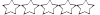Ciao.
Ho un PtP in ufficio con 2 griglie ubnt.(screenshot allegato).
Sull'ufficio un AP Omnitik mikrotik - edificio 1.
Edif 2 è connesso a AP Ufficio1 con una CPE SXT mikrotik
Ora dovrei dare connessione a edif4, che è piu bassi di edif 3 che lo ombra.
mi domando:
*ho bisogno di mettere un AP Omnitik su edif3 per arrivare al cliente edif4?
Se si,in quale mode configurarlo?((ap bridge,bridge,station,station bridge,station WDS , wds slave .etc...)?)
La distanza edif 1- edif3 è 100metri
-------------
Hi,
I have a PtP coming down to the office with 2 Ubnt grids. ( file attached).
On the office an AP OMnitik , Bulding 1. Building 2 is connected with a CPE to AP Office.
I must give connection to building 4,which is much lower than building 3 that shades.
My question is :
Do I need to put an Omnitik on build 3 to get to bullding 4?
If yes, what mode ? (ap bridge,bridge,station,station bridge,station WDS , wds slave .etc...)?
Distance Build 1 to build 3 is 100meters.