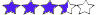ogni tanto durante il giorno la linea principale ethr1 commuta sulla ethr2 anche se la adsl 1 è sempre presente
probabilmente ho sbagliato qualcosa ma non riesco a capire dove
riuscite a farmi ragionare sull'errore grazie
- Codice: Seleziona tutto
/interface bridge
add name=bridge
/interface ethernet
set [ find default-name=ether1 ] advertise=100M-half,100M-full,1000M-half,1000M-full comment=TELECOM
set [ find default-name=ether2 ] advertise=100M-half,100M-full,1000M-half,1000M-full comment=EOLO speed=100Mbps
set [ find default-name=ether3 ] speed=100Mbps
set [ find default-name=ether4 ] speed=100Mbps
set [ find default-name=ether5 ] speed=100Mbps
/interface list
add name=WAN
add name=LAN
/interface wireless security-profiles
set [ find default=yes ] supplicant-identity=MikroTik
/ip hotspot profile
set [ find default=yes ] html-directory=flash/hotspot
/ip pool
add name=dhcp ranges=192.168.1.115-192.168.1.149
/ip dhcp-server
add address-pool=dhcp disabled=no interface=bridge lease-time=15m name=dhcp1
/interface bridge port
add bridge=bridge hw=no interface=ether3
add bridge=bridge hw=no interface=ether4
add bridge=bridge hw=no interface=ether5
add bridge=bridge interface=sfp1
/interface list member
add comment=telecom interface=ether1 list=WAN
add comment="lan interna" interface=bridge list=LAN
add comment=eolo interface=ether2 list=WAN
/ip address
add address=192.168.1.1/24 interface=bridge network=192.168.1.0
add address=192.168.5.1/24 interface=bridge network=192.168.5.0
add address=192.168.4.1/24 interface=bridge network=192.168.4.0
/ip cloud
set ddns-update-interval=12h
/ip dhcp-client
add dhcp-options=hostname,clientid disabled=no interface=ether1
add dhcp-options=hostname,clientid disabled=no interface=ether2
/ip dhcp-server network
add address=192.168.1.0/24 dns-server=8.8.8.8,1.1.1.1 gateway=192.168.1.1 netmask=24
/ip dns
set allow-remote-requests=yes cache-max-ttl=1d max-concurrent-queries=500 max-concurrent-tcp-sessions=200 servers=8.8.8.8,1.1.1.1
/ip firewall mangle
add action=accept chain=prerouting dst-address=192.168.2.0/24 in-interface=bridge
add action=accept chain=prerouting dst-address=192.168.3.0/24 in-interface=bridge
add action=mark-connection chain=prerouting connection-mark=no-mark in-interface=ether1 new-connection-mark=no-mark passthrough=yes
add action=mark-connection chain=prerouting connection-mark=no-mark in-interface=ether2 new-connection-mark=no-mark passthrough=yes
add action=accept chain=prerouting dst-address=192.168.5.0/24 in-interface=bridge
add action=accept chain=prerouting disabled=yes dst-address=192.168.1.0/24 in-interface=bridge
add action=accept chain=prerouting dst-address=192.168.4.0/24 in-interface=bridge
/ip route
add distance=2 gateway=192.168.2.1
/ip service
set telnet disabled=yes
set ftp disabled=yes
set ssh disabled=yes
set api disabled=yes
set api-ssl disabled=yes