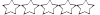Buongiorno a tutti sono nuovo del forum, e mi sto cimentando nel bilanciare due reti internet tramite un hap ac lite rb952ui-5ac2nd. Le due reti verranno portate al router cosi: la prima, Fastweb impostato dmz, tramite cavo eth collegato sulla porta eth1 , la seconda, tramite connessione wifi (ubiquiti nanostation m5 loco ) configurata così : autoip aliasing(192.168.1.20 netmask 255.255.255.0, network dhcp, modalità bridge e collegato alla wifi che mi darà la seconda linea; collegata alla eth 5 che ha funzione di Poe.
Configurato il tutto seguendo un tutorial trovato su youtube, http://mikrotikbook.blogspot.it/2014/04 ... using.html, aggiungendo , dal tutorial sul sito, le regole di accept che mancavano nel tutorial .
Qui riportato un exprot della configurazione attuale:
[admin@MikroTik] > export
# nov/21/2016 11:42:05 by RouterOS 6.37.1
# software id = B8BN-BWJQ
#
/interface bridge
add name=bridge1
/interface ethernet
set [ find default-name=ether1 ] name=ether1-Fastweb
set [ find default-name=ether2 ] name="ether2-master lan"
set [ find default-name=ether5 ] name="ether5- simonetti wifi "
/interface wireless
set [ find default-name=wlan1 ] band=2ghz-b/g/n channel-width=20/40mhz-Ce \
disabled=no distance=indoors frequency=auto mode=ap-bridge ssid=\
MikroTik-3EC5FE wireless-protocol=802.11
set [ find default-name=wlan2 ] band=5ghz-a/n/ac channel-width=20/40/80mhz-Ceee \
disabled=no distance=indoors frequency=auto mode=ap-bridge ssid=\
MikroTik-3EC5FD wireless-protocol=802.11
/ip neighbor discovery
set ether1-Fastweb discover=no
/ip hotspot profile
set [ find default=yes ] html-directory=flash/hotspot
/ip pool
add name=default-dhcp ranges=192.168.88.10-192.168.88.254
add name=dhcp_pool1 ranges=192.168.88.2-192.168.88.200
/interface bridge port
add comment=defconf interface="ether2-master lan"
add comment=defconf interface=wlan1
add comment=defconf interface=wlan2
add interface=ether3
add interface=ether4
add interface="ether5- simonetti wifi "
add interface=ether1-Fastweb
/ip address
add address=192.168.88.1/24 comment=defconf interface="ether2-master lan" \
network=192.168.88.0
add address=192.168.1.1/24 interface="ether2-master lan" network=192.168.1.0
/ip dhcp-client
add comment=defconf dhcp-options=hostname,clientid disabled=no interface=\
ether1-Fastweb
/ip dns
set allow-remote-requests=yes servers=8.8.8.8,8.8.4.4
/ip dns static
add address=192.168.88.1 name=router
/ip firewall filter
add action=accept chain=input comment="defconf: accept ICMP" protocol=icmp
add action=accept chain=input comment="defconf: accept established,related" \
connection-state=established,related
add action=drop chain=input comment="defconf: drop all from WAN" in-interface=\
ether1-Fastweb
add action=fasttrack-connection chain=forward comment="defconf: fasttrack" \
connection-state=established,related
add action=accept chain=forward comment="defconf: accept established,related" \
connection-state=established,related
add action=drop chain=forward comment="defconf: drop invalid" connection-state=\
invalid
add action=drop chain=forward comment=\
"defconf: drop all from WAN not DSTNATed" connection-nat-state=!dstnat \
connection-state=new in-interface=ether1-Fastweb
/ip firewall mangle
add action=mark-connection chain=input in-interface=ether1-Fastweb \
new-connection-mark="Fastweb isp1_connmark" passthrough=yes
add action=mark-connection chain=input in-interface="ether5- simonetti wifi " \
new-connection-mark="simonetti wifi isp2_connmark" passthrough=yes
add action=mark-routing chain=output connection-mark="Fastweb isp1_connmark" \
new-routing-mark="fastweb isp1" passthrough=yes
add action=mark-routing chain=output connection-mark=\
"simonetti wifi isp2_connmark" new-routing-mark="simonetti isp2" \
passthrough=yes
add action=mark-connection chain=prerouting dst-address-type=local \
in-interface="ether2-master lan" new-connection-mark=\
"Fastweb isp1_connmark" passthrough=yes per-connection-classifier=\
both-addresses-and-ports:2/0
add action=mark-connection chain=prerouting dst-address-type=local \
in-interface="ether2-master lan" new-connection-mark=\
"simonetti wifi isp2_connmark" passthrough=yes per-connection-classifier=\
both-addresses-and-ports:2/1
add action=mark-routing chain=prerouting connection-mark=\
"Fastweb isp1_connmark" in-interface="ether2-master lan" new-routing-mark=\
"fastweb isp1" passthrough=yes
add action=mark-routing chain=prerouting connection-mark=\
"simonetti wifi isp2_connmark" in-interface="ether2-master lan" \
new-routing-mark="simonetti isp2" passthrough=yes
add action=accept chain=prerouting dst-address-list=192.168.2.0/24
add action=accept chain=prerouting dst-address-list=192.168.1.0/24
add action=accept chain=prerouting dst-address-list=192.168.2.0/21 \
in-interface="ether2-master lan"
add action=accept chain=prerouting dst-address-list=192.168.1.0/24 \
in-interface="ether2-master lan"
/ip firewall nat
add action=masquerade chain=srcnat comment="defconf: masquerade" out-interface=\
ether1-Fastweb
add action=masquerade chain=srcnat out-interface=ether1-Fastweb
add action=masquerade chain=srcnat out-interface="ether5- simonetti wifi "
/ip route
add check-gateway=ping disabled=yes distance=1 gateway=8.8.8.8 routing-mark=\
"fastweb isp1"
add disabled=yes distance=1 gateway=10.20.30.1 routing-mark="fastweb isp1"
add check-gateway=ping disabled=yes distance=2 gateway=8.8.4.4 routing-mark=\
"simonetti isp2"
add disabled=yes distance=2 gateway=10.20.30.2 routing-mark="simonetti isp2"
add distance=1 dst-address=8.8.4.4/32 gateway=192.168.1.1 scope=10
add distance=1 dst-address=8.8.8.8/32 gateway=192.168.2.1 scope=10
add check-gateway=ping distance=1 dst-address=10.20.30.1/32 gateway=8.8.8.8 \
scope=10
add check-gateway=ping distance=1 dst-address=10.20.30.2/32 gateway=8.8.4.4 \
scope=10
/system clock
set time-zone-name=Europe/Rome
/system routerboard settings
set cpu-frequency=650MHz init-delay=0s protected-routerboot=disabled
/tool mac-server
set [ find default=yes ] disabled=yes
add
/tool mac-server mac-winbox
set [ find default=yes ] disabled=yes
add
il problema e che, una volta terminato, non ho connessione internet né sulla rete wifi, né sulle varie eth nemmeno utilizzando una sola connessione di rete(fastweb). Confrontando i vari settaggi, sia quelli sul sito sia quelli sul tutorial youtube, sono gli stessi o per lo meno così mi è sembrato.
Grazie a tutti a chi mi darà una risposta.