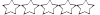Ciao a tutti,
ho un probema con una configurazione ipsec con indirizzi nattati su 2 linee internet, più precisamente ho 2 rb
1. Routerborad rb1100 dove ho configurato
Ether1 -> Wan con ip statico su modem 192.168.2.2
Ether2 -> Hotspot con autenticazione Mac Addrees 100.100.0/23
Ether3 -> Linea uffici 192.168.10.0/24
Ether4 -> Linea per Ipsec 10.10.10.0/23
2. RouterBoard Rb493 dove ho congiurato
Ether1 -> Wan con ip statico su modem 192.168.2.253
Ether2 -> Hotspot con autenticazione Mac Addrees 192.168.100.0/23
Ether3 -> Linea per Ipsec 10.10.12.0/24
Ho usato la configurazione ipsec che h utilizzato in un altro caso con ip nattati che funziona correttamente ma quando ho caricato tale configurazione su queste rb ipsec non funziona.
Può dipendere dal Hotspot il mancato collegato? Perchè l'unica differenza della volta precedente è proprio l hotspot o puo dipendere dalla configurazione del routing delle porte
Help me