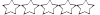ho un problema con una semplice vpn e non riesco a venirne a capo.
La configurazione e' questa
RB 1100Hx2 con RouterOS 6.11
Sulla ether2 ho una connessione internet (77.93.xxx.224/27)
Sulla ether6 ho la mia lan (192.168.100.0/24)
Ho creato una vpn openvpn; la connessione funziona correttamente quindi direi che lato vpn e' tutto ok.
La vpn ha indirizzi 10.0.0.101 - 10.0.0.102
Sulla lan ho due macchine:
Server 1, con una sola ethernet eth0 ip 192.168.100.30.
Server 2, con due ethernet; eth0 77.93.xxx.250 eth1 192.168.100.50
Server 1 e' raggiungibile senza problemi attraverso la vpn mentre Server 2 non e' raggiungibile sull'ip 192.168.100.50 mentre funziona correttamente dall'ip pubblico.
Le due macchine comunicano correttamente tra di loro sulla rete 192.168.100.xxx e il ping dal router funziona verso entrambe le macchine.
Tutte le schede di rete sono collegate allo stesso switch.
Qualcuno ha idea di cosa c'e' di sbagliato?
Questo e' un estratto della configurazione del router
- Codice: Seleziona tutto
/interface ethernet
set [ find default-name=ether3 ] master-port=ether2
set [ find default-name=ether4 ] master-port=ether2
set [ find default-name=ether5 ] master-port=ether2
set [ find default-name=ether7 ] master-port=ether6
set [ find default-name=ether8 ] master-port=ether6
set [ find default-name=ether9 ] master-port=ether6
set [ find default-name=ether10 ] master-port=ether6
/interface wireless security-profiles
set [ find default=yes ] supplicant-identity=MikroTik
/ip hotspot user profile
set [ find default=yes ] idle-timeout=none keepalive-timeout=2m \
mac-cookie-timeout=3d
/ip ipsec proposal
set [ find default=yes ] enc-algorithms=3des
/port
set 0 name=serial0
set 1 name=serial1
/ppp profile
set 0 local-address=192.168.100.254 only-one=no remote-address=VPN-Pool \
use-ipv6=no
add change-tcp-mss=yes local-address=10.0.0.102 name=openvpnwindows only-one=\
no remote-address=10.0.0.101 use-ipv6=no
/system logging action
set 0 memory-lines=100
set 1 disk-lines-per-file=100
/interface ovpn-server server
set certificate=cert_3 cipher=blowfish128,aes128,aes192,aes256 \
default-profile=openvpn-win1 enabled=yes
/interface pptp-server server
set enabled=yes
/ip address
add address=192.168.100.254/24 interface=ether6 network=192.168.100.0
add address=77.93.xxx.254/27 interface=ether2 network=77.93.xxx.224
/ip dns
set allow-remote-requests=yes servers=8.8.8.8
/ip dns static
add address=192.168.88.1 name=router
/ip firewall address-list
add address=192.168.100.250 list=NAS
add address=192.168.100.254 list=Router
/ip settings
set accept-redirects=yes
/ip firewall filter
add action=reject chain=input dst-address=77.93.xxx.254 dst-address-type="" \
dst-port=23 fragment=no hotspot="" protocol=tcp reject-with=tcp-reset
add action=reject chain=input dst-address=77.93.xxx.254 dst-address-type="" \
dst-port=21 fragment=no hotspot="" protocol=tcp reject-with=tcp-reset
/ip firewall nat
add action=masquerade chain=srcnat out-interface=ether2
/ip proxy
set parent-proxy=0.0.0.0
/ip route
add check-gateway=ping distance=1 gateway=77.93.xxx.225
/ip service
set www port=1899
set ssh port=41022
set api disabled=yes
set api-ssl disabled=yes
/ip upnp
set allow-disable-external-interface=no
/ppp secret
add name=vpn password=testpassword profile=openvpnwindows remote-ipv6-prefix=\
::/0 service=ovpn
/system clock
set time-zone-name=Europe/Rome
/system identity
set name=Router
/system ntp client
set enabled=yes primary-ntp=193.204.114.232 secondary-ntp=193.204.114.233
/tool graphing interface
add interface=ether1