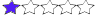Eccola,
prima di eseguirla ho resettato alle impostazioni di fabbrica, sia lo zyxel che il mikrotik.
Il fatto che il router colloqui con l'isp, lo ho dedotto da:
**
/ip dns
set allow-remote-requests=yes servers=91.80.36.137,91.80.37.101**
Se può servire:
una cosa strana che mi succede "sempre" quando resetto lo zyxel (togliendo la configurazione Bridge), per poi farlo lavorare come ora, cioe come router, ed il mikrotik con indirizzo statico sollo zixel (non in pppoe):
se io imposto subito PPPOE/LLC/8/35/UBR/... NON sui collega, prima lo devo collegare in PPPOA/VC/.... vado nel browser ed accedo a qualsiasi pagina, con successo, torno sullo Zyxel, imposto PPPOE/LLC/8/35/UBR/..., e funziona a meraviglia ?!?! .. mi sembra di aver letto che sia in centrale telecom che ci sono dei router che eseguono un auto swith da un protocollo all'altro .... .
Visto che l'RFC1483, neccessita assolutamente di lavorare in PPPoE, potrebbe influire ???
NB: tenete presente che potrei aver detto una grossa cazzata ...


ciao grazie
Arturo
========================================================================
# jan/02/1970 00:21:40 by RouterOS 5.22
# software id = B9A5-C4MT
#
/interface bridge
add admin-mac=D4:CA:6D:57:22:02 auto-mac=no l2mtu=1598 name=bridge-local \
protocol-mode=rstp
/interface wireless
set 0 band=2ghz-b/g/n channel-width=20/40mhz-ht-above disabled=no distance=\
indoors ht-rxchains=0,1 ht-txchains=0,1 l2mtu=2290 mode=ap-bridge \
wireless-protocol=any
/interface ethernet
set 0 name=sfp1-gateway
set 1 name=ether1-gateway
set 6 name=ether6-master-local
set 7 master-port=ether6-master-local name=ether7-slave-local
set 8 master-port=ether6-master-local name=ether8-slave-local
set 9 master-port=ether6-master-local name=ether9-slave-local
set 10 master-port=ether6-master-local name=ether10-slave-local
/interface pppoe-client
add add-default-route=yes disabled=no interface=ether1-gateway name=\
pppoe-out1 password=XXXXXXXX use-peer-dns=yes user=YYYYYYYYYY@teletu.it
/ip hotspot user profile
set [ find default=yes ] idle-timeout=none keepalive-timeout=2m
/ip pool
add name=default-dhcp ranges=192.168.88.10-192.168.88.254
/ip dhcp-server
add address-pool=default-dhcp disabled=no interface=bridge-local name=default
/interface bridge port
add bridge=bridge-local interface=ether2
add bridge=bridge-local interface=ether3
add bridge=bridge-local interface=ether4
add bridge=bridge-local interface=ether5
add bridge=bridge-local interface=ether6-master-local
add bridge=bridge-local interface=wlan1
/ip address
add address=192.168.88.1/24 comment="default configuration" interface=wlan1
/ip dhcp-client
add comment="default configuration" interface=sfp1-gateway
add comment="default configuration" disabled=no interface=ether1-gateway
/ip dhcp-server network
add address=192.168.88.0/24 comment="default configuration" dns-server=\
192.168.88.1 gateway=192.168.88.1
/ip dns
set allow-remote-requests=yes servers=91.80.36.137,91.80.37.101
/ip dns static
add address=192.168.88.1 name=router
/ip firewall filter
add chain=input comment="default configuration" protocol=icmp
add chain=input comment="default configuration" connection-state=established
add chain=input comment="default configuration" connection-state=related
add action=drop chain=input comment="default configuration" in-interface=\
sfp1-gateway
add action=drop chain=input comment="default configuration" in-interface=\
ether1-gateway
/ip firewall nat
add action=masquerade chain=srcnat comment="default configuration" \
out-interface="(unknown)"
add action=masquerade chain=srcnat comment="default configuration" \
out-interface=ether1-gateway
/ip neighbor discovery
set sfp1-gateway disabled=yes
set ether1-gateway disabled=yes
set wlan1 disabled=yes
/tool mac-server
add disabled=no interface=ether2
add disabled=no interface=ether3
add disabled=no interface=ether4
add disabled=no interface=ether5
add disabled=no interface=ether6-master-local
add disabled=no interface=ether7-slave-local
add disabled=no interface=ether8-slave-local
add disabled=no interface=ether9-slave-local
add disabled=no interface=wlan1
add disabled=no interface=bridge-local
/tool mac-server mac-winbox
set [ find default=yes ] disabled=yes
add interface=ether2
add interface=ether3
add interface=ether4
add interface=ether5
add interface=ether6-master-local
add interface=ether7-slave-local
add interface=ether8-slave-local
add interface=ether9-slave-local
add interface=wlan1
add interface=bridge-local
===================================================================