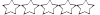config
- Codice: Seleziona tutto
/interface bridge
add name=bridge
/interface ethernet
set [ find default-name=ether1 ] disable-running-check=no
set [ find default-name=ether2 ] disable-running-check=no
set [ find default-name=ether3 ] disable-running-check=no
set [ find default-name=ether4 ] disable-running-check=no
set [ find default-name=ether5 ] disable-running-check=no
/interface vlan
add interface=bridge name=vlan-835 vlan-id=835
/interface pppoe-client
add add-default-route=yes allow=chap disabled=no interface=vlan-835 name=pppoe-835-out password=gns user=ros-835
/ip pool
add name=dhcp-pool ranges=10.0.0.2-10.0.0.254
/ip dhcp-server
add address-pool=dhcp-pool disabled=no interface=bridge name=dhcp
/interface bridge port
add bridge=bridge interface=ether1
add bridge=bridge interface=ether2
add bridge=bridge interface=ether3
add bridge=bridge interface=ether4
add bridge=bridge interface=ether5
/ip address
add address=10.0.0.1/24 interface=bridge network=10.0.0.0
/ip cloud
set update-time=no
/ip dhcp-server lease
add address=10.0.0.3 mac-address=0C:C2:3E:A8:00:00 server=dhcp
/ip dhcp-server network
add address=10.0.0.0/24 dns-server=10.0.0.1 domain=gns gateway=10.0.0.1
/ip dns
set allow-remote-requests=yes servers=1.1.1.1
/ip dns static
add address=10.0.0.1 name=ros.gns
add address=10.0.0.3 name=ubuntu.gns
/ip firewall nat
add action=masquerade chain=srcnat out-interface=pppoe-835-out
/system identity
set name=ros
/system ntp client
set enabled=yes primary-ntp=193.204.114.232 secondary-ntp=193.204.114.233
giusto per la cronaca le due sessioni pppoe attive
- Codice: Seleziona tutto
[***@ras] > ppp active print
Flags: R - radius
# NAME SERVICE CALLER-ID ADDRESS UPTIME ENCODING
0 ros-835 pppoe 0C:E3:5C:A1:00:00 172.16.1.2 12m7s
1 ubuntu-835 pppoe 0C:C2:3E:A8:00:00 172.16.1.253 1m7s