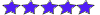Ciao a tutti.
Ho messo su una serie di vpn site 2 site usando ipsec tra vari rb.
Le rb sono 1100AHx4.
Al momento sono 5. Con due "centri stella". Sul primo ci sono collegati 3 rb su 3 tunnel.
Sul secondo "centro stella" ad momento non c'è nulla tranne il tunnel "principale" verso il centro stella diciamo A.
Ok.
Tutto è su .... ma dopo un po' cade o meglio si congela.
Se da una delle sedi lancio un ping al router dell'altra sede allora si tira su.
Idee?
Cosa non ho fatto?
Tks,
Fed