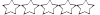Bongiorno,
ho un problema con il routerboard 951Ui-2nD
con la prima configurazione come sotto posso connettermi al DVR da remoto ma non riesco a usare il telefono che e collegato alla ether 2 con il router Thomson, il DVR e collegato alla ether 4
# aug/24/2016 12:45:33 by RouterOS 6.36
# software id = 03XB-N71P
#
/interface bridge
add name=LAN
/interface pppoe-client
add add-default-route=yes disabled=no interface=ether1 max-mru=1480 max-mtu=\
1480 mrru=1600 name=Abissnet password=********* use-peer-dns=yes user=\
**********
/interface wireless
set [ find default-name=wlan1 ] band=2ghz-b/g/n disabled=no frequency=auto \
mode=ap-bridge ssid=ABISSNET wireless-protocol=802.11 wps-mode=\
disabled
/interface wireless security-profiles
set [ find default=yes ] authentication-types=wpa-psk,wpa2-psk eap-methods="" \
mode=dynamic-keys supplicant-identity=MikroTik wpa-pre-shared-key=\
11223344 wpa2-pre-shared-key=11223344
/ip hotspot profile
set [ find default=yes ] html-directory=flash/hotspot
/ip ipsec proposal
set [ find default=yes ] enc-algorithms=aes-128-cbc
/ip pool
add name=dhcp_pool1 ranges=192.168.1.2-192.168.1.254
/ip dhcp-server
add address-pool=dhcp_pool1 disabled=no interface=LAN lease-time=1h10m name=\
dhcp1
/system logging action
set 1 disk-file-name=log
/interface bridge port
add bridge=LAN interface=ether2
add bridge=LAN interface=ether3
add bridge=LAN interface=ether4
add bridge=LAN interface=ether5
add bridge=LAN interface=wlan1
/ip address
add address=192.168.1.1/24 interface=LAN network=192.168.1.0
/ip dhcp-server network
add address=192.168.1.0/24 dns-server=80.91.126.35,80.91.126.34 gateway=\
192.168.1.1
/ip dns
set allow-remote-requests=yes
/ip firewall nat
add action=masquerade chain=srcnat log-prefix=""
/system clock
set time-zone-name=Europe/Tirane
/system identity
set name="H.........u"
/system leds
set 5 interface=wlan1 leds=""
/system routerboard settings
set cpu-frequency=650MHz protected-routerboot=disabled
Cambiata la configurazione come sotto il telefono funziona ma non riesco a connetersi al DVR dal remoto
# aug/25/2016 12:55:31 by RouterOS 6.36
# software id = 03XB-N71P
#
/interface bridge
add name=LAN
/interface pppoe-client
add add-default-route=yes disabled=no interface=ether1 max-mru=1480 max-mtu=\
1480 mrru=1600 name=Abissnet password=********** use-peer-dns=yes user=\
**********
/interface wireless
set [ find default-name=wlan1 ] band=2ghz-b/g/n disabled=no frequency=auto \
mode=ap-bridge ssid="HOTEL 1" wireless-protocol=802.11 wps-mode=\
disabled
/interface wireless security-profiles
set [ find default=yes ] authentication-types=wpa-psk,wpa2-psk eap-methods="" \
mode=dynamic-keys supplicant-identity=MikroTik wpa-pre-shared-key=\
massimo1 wpa2-pre-shared-key=massimo1
/ip hotspot profile
set [ find default=yes ] html-directory=flash/hotspot
/ip ipsec proposal
set [ find default=yes ] enc-algorithms=aes-128-cbc
/ip pool
add name=dhcp ranges=192.168.1.2-192.168.1.254
add name=dhcp_pool1 ranges=192.168.2.2-192.168.2.254
/ip dhcp-server
add address-pool=dhcp_pool1 disabled=no interface=LAN name=dhcp1
/system logging action
set 1 disk-file-name=log
/interface bridge port
add bridge=LAN interface=ether2
add bridge=LAN interface=ether3
add bridge=LAN interface=ether4
add bridge=LAN interface=ether5
add bridge=LAN interface=wlan1
/ip address
add address=192.168.2.1/24 interface=ether2 network=192.168.2.0
/ip dhcp-server network
add address=192.168.2.0/24 dns-server=80.91.126.35,80.91.126.34 gateway=\
192.168.2.1
/ip dns
set allow-remote-requests=yes
/ip firewall nat
add action=masquerade chain=srcnat log-prefix=""
/system clock
set time-zone-name=Europe/Tirane
/system identity
set name="H...........u"
/system leds
set 5 interface=wlan1 leds=""
/system routerboard settings
set cpu-frequency=650MHz protected-routerboot=disabled
Uno dei problemi e che uso Winbox e cambio la configurazione da remoto e se qualcosa va storto devo chiamare un tecnico ce si trova sul posto. Potete darmi una mano nella configurazione per acedere al DVR Dahua da remoto.
Grazie